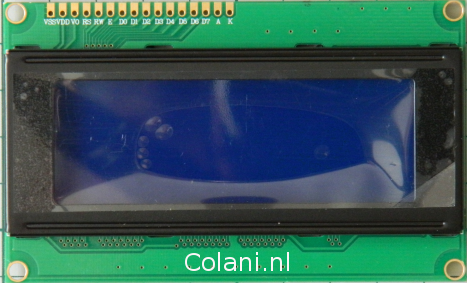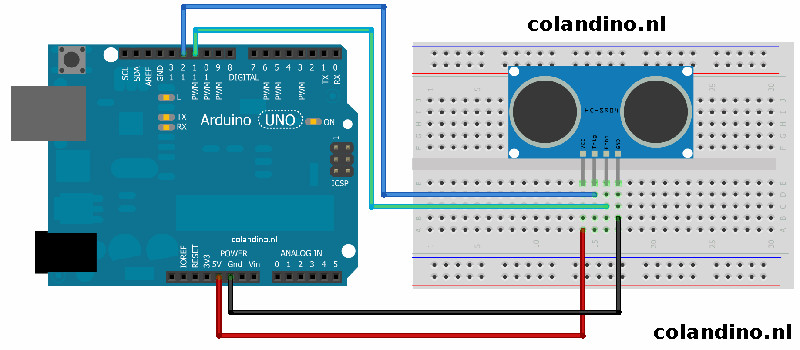Schema’s en boardviews zijn beschikbaar voor een aantal apparaten, waaronder moederborden, laptops en GPU’s, al is het een beetje gokken of je er een kunt vinden voor jouw  exacte model. Sites zoals badcaps zijn een goede bron.
exacte model. Sites zoals badcaps zijn een goede bron.
- Mijn eerste zoektocht begint in Google (Lees Woogle)
- Dat is zeker badcaps.net voor alles computer gerelateerd
- Dan is er nog Schematic X, een hele goede bron voor informatie en computer schema’s
- De volgende meer op huis en hobby elektronica gericht is EEV blog forum
- En natuurlijk Youtube
- Dat is Bleeping Computer, vooral oudere hardware is hier te vinden
- Een hele mooie site met handleidingen van meetapparatuur en huishoudelijke elektronica is opweb, echt een aanrader!
- Zoek je meer in de audio of disco hoek dan is Elektro Tanya een must (Het is in het Hongaars, maar ook veel Engels, en duizenden schema’s)
- De volgende en laatste in deze rij is Vinafix (Dit is een betaalde download, maar soms moet je wel)
Weet jij een goede site of forum welke nog niet is vermeld of ik heb gemist? Laat de link achter in de reacties!
Een update lijstje 2 juni 2025
-
- Colandino – Handleidingen en schema’s Nr. 1
- https://www.ko4bb.com/getsimple/index.php?id=manuals Didier Juges KO4BB manuals
- https://bama.edebris.com/manuals/ This is the BAMA archive.
- https://xdevs.com/index/ is dedicated to highlighting electronics engineering
- https://danyk.cz/index_en.html Dan from Czech republic.
- https://www.amprepairparts.com/schematics.htm Studio Sound Electronics guitar amplifiers
- https://www.schematicsunlimited.com/ Currently we have 27502 Diagrams, Schematics, Datasheets and Service Manuals from 978 manufacturers
- https://w140.com/tekwiki/wiki/Main_Page wiki for the community of Tektronix oscilloscope enthusiasts.
- https://www.vintage-radio.info/heathkit/ Heathkit Schematic and Manual Archive
- https://www.hifiengine.com/ The HiFi Engine library has images, specifications and reviews
- https://elektrotanya.com/keres Service Manual finder
- https://artekmanuals.com/ (betaald) Over 100,000 high quality, digital copies of manuals for obsolete test equipment
- https://elecurls.tripod.com/ (webarchive) Ted’s : Electronic Engineer / Hobbyist Site
- https://history.nih.gov/collections/manuals-operating-instructions-and-technical-bulletins/ Manual Collection
- https://www.kennethkuhn.com/ Personal website for Kenneth A. Kuhn.
- https://hparchive.com/hp_equipment Manuals, Service Notes, Brochures, and Data Sheets
- http://cbtricks.com/ (webarchive) CBTricks provides a wide variety of technically oriented information aimed at the Citizens Band, Amateur, Radios etc.
- https://manuals.repeater-builder.com/ Assembled for Repeater Builder by Robert W. Meister WA1MIK (SK)
Zoek je een schema of denk je dat heeft Terry wel, schrijf een reactie en ik reageer zo snel mogelijk.
- Zoek je manuals van China producten kijk hier eens: Chinese elektronica manuals
Als affiliate van Banggood en AliExpress verdienen we een kleine vergoeding aan de in aanmerking komende aankopen via de sponsor-advertenties
Ondersteun mijn website’s, kanaal en inhoud en mijn voortdurende inspanningen via Patreon:
https://patreon.com/Colani
Suc6
Terry van Erp

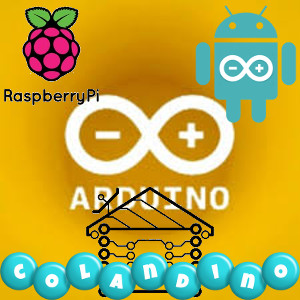

 Eerder zagen we al de
Eerder zagen we al de