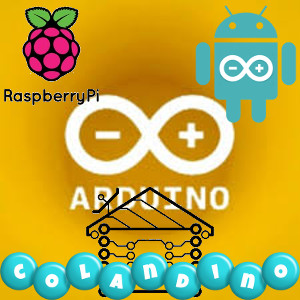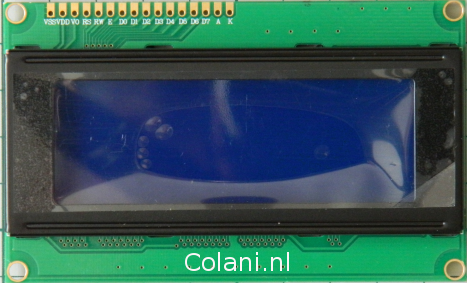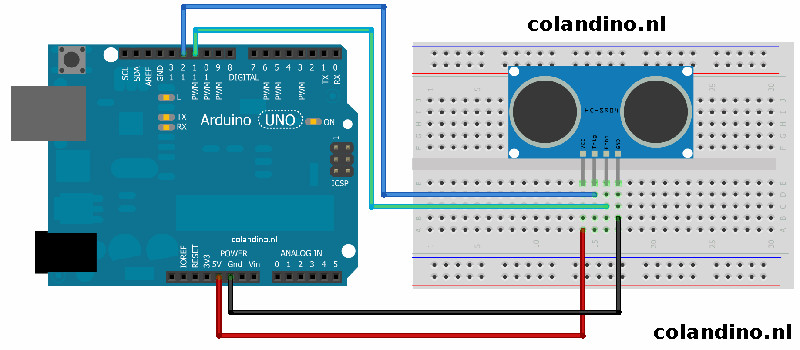
De range finder is vrij simpel te gebruiken en uit te lezen via de seriële monitor.
Het aansluiten op de arduino:
- VCC op de 5 Volt van de Arduino
- GND naar de GND van de Arduino
- Echo naar pin 11 van de Arduino
- En Ping naar pin 12 van de Arduino
Nu kun je de code laden testen en uploaden:
Je hebt nodig de librarie NewPing KLIK
Laad onderstaande code in arduino: KLIK
#include
#define TRIGGER_PIN 12 // Arduino pin tied to trigger pin on the ultrasonic sensor.
#define ECHO_PIN 11 // Arduino pin tied to echo pin on the ultrasonic sensor.
#define MAX_DISTANCE 200 // Maximum distance we want to ping for (in centimeters). Maximum sensor distance is rated at 400-500cm.NewPing sonar(TRIGGER_PIN, ECHO_PIN, MAX_DISTANCE); // NewPing setup of pins and maximum distance.
void setup() {
Serial.begin(115200); // Open serial monitor at 115200 baud to see ping results.
}void loop() {
delay(50); // Wait 50ms between pings (about 20 pings/sec). 29ms should be the shortest delay between pings.
Serial.print(“Ping: “);
Serial.print(sonar.ping_cm()); // Send ping, get distance in cm and print result (0 = outside set distance range)
Serial.println(“cm”);
}
Nu kun je deze testen, selecteer het juiste type Arduino, de gebruikte COM-poort en uploaden maar.
Je kunt de afstanden uitlezen via de seriële monitor, stel deze ook in op 115200 baud.